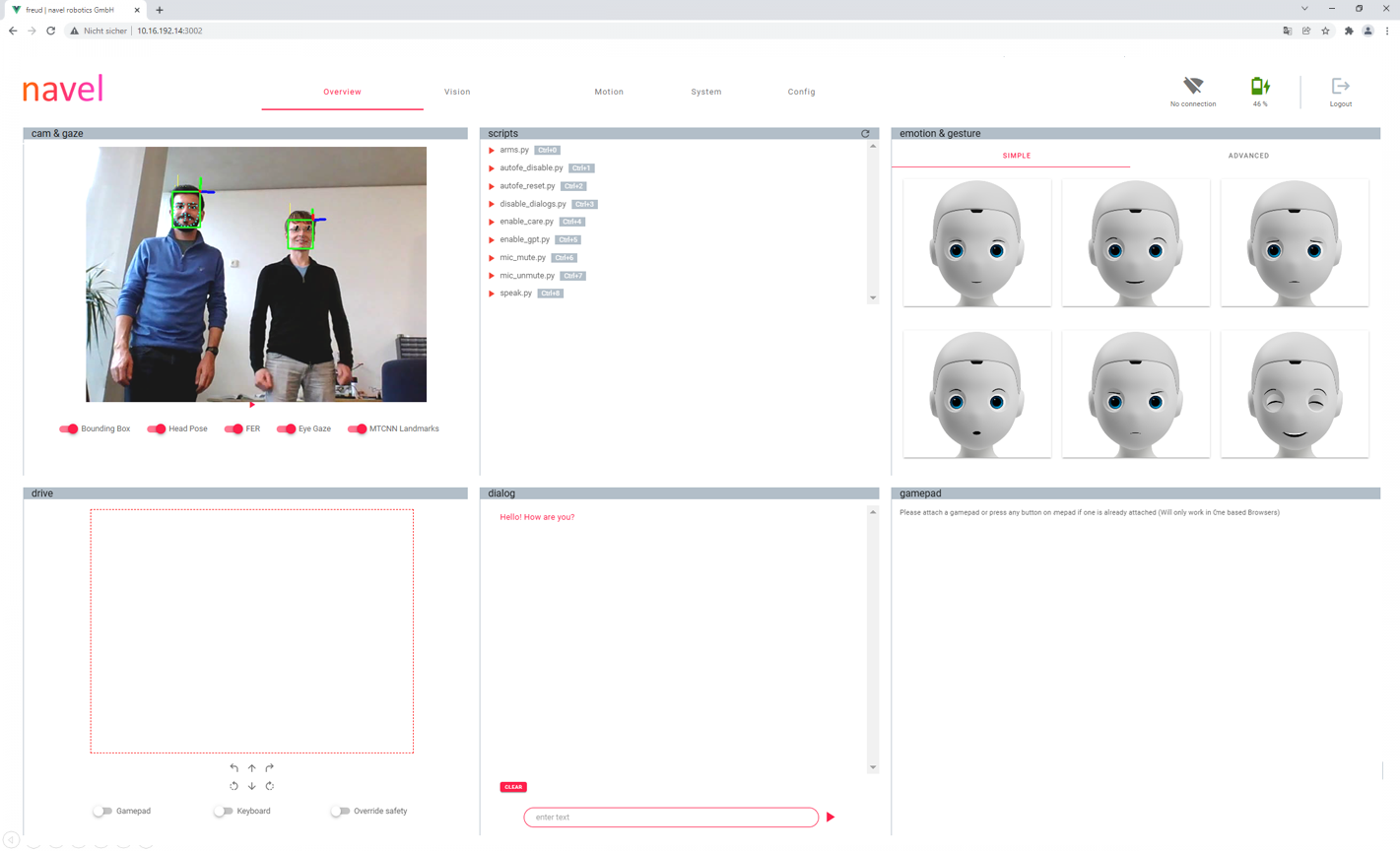the resources you can use to start your own project with your navel research robot
web application for direct control of navel without programming – quick and easy. Well suited for Wizard-of-Oz tests.
description of the Python SDK that enables you to completely customize navel behaviour and to craft your own applications with Python.
navel includes speech synthesis from acapela with support for dozens of languages and provides the ability to tune many synthesis parameters, letting the voice sound more vivid.
navel control studio
With the delivery of navel research you will get full access to navel control studio. Following you get a first glimpse of the possibilities of our browser based application.
enter the navel control studio
Control navel instantly over WiFi and your browser to start your Wizard-of-Oz studies without any coding requirements.
You will find all main functions combined on one dashboard to control navel quickly and easily. For scenarios requiring more advanced control you can tweak all settings and fully customize navel’s behavior.
The following screenshot shows the navel control studio of our navel research.